ArcTern
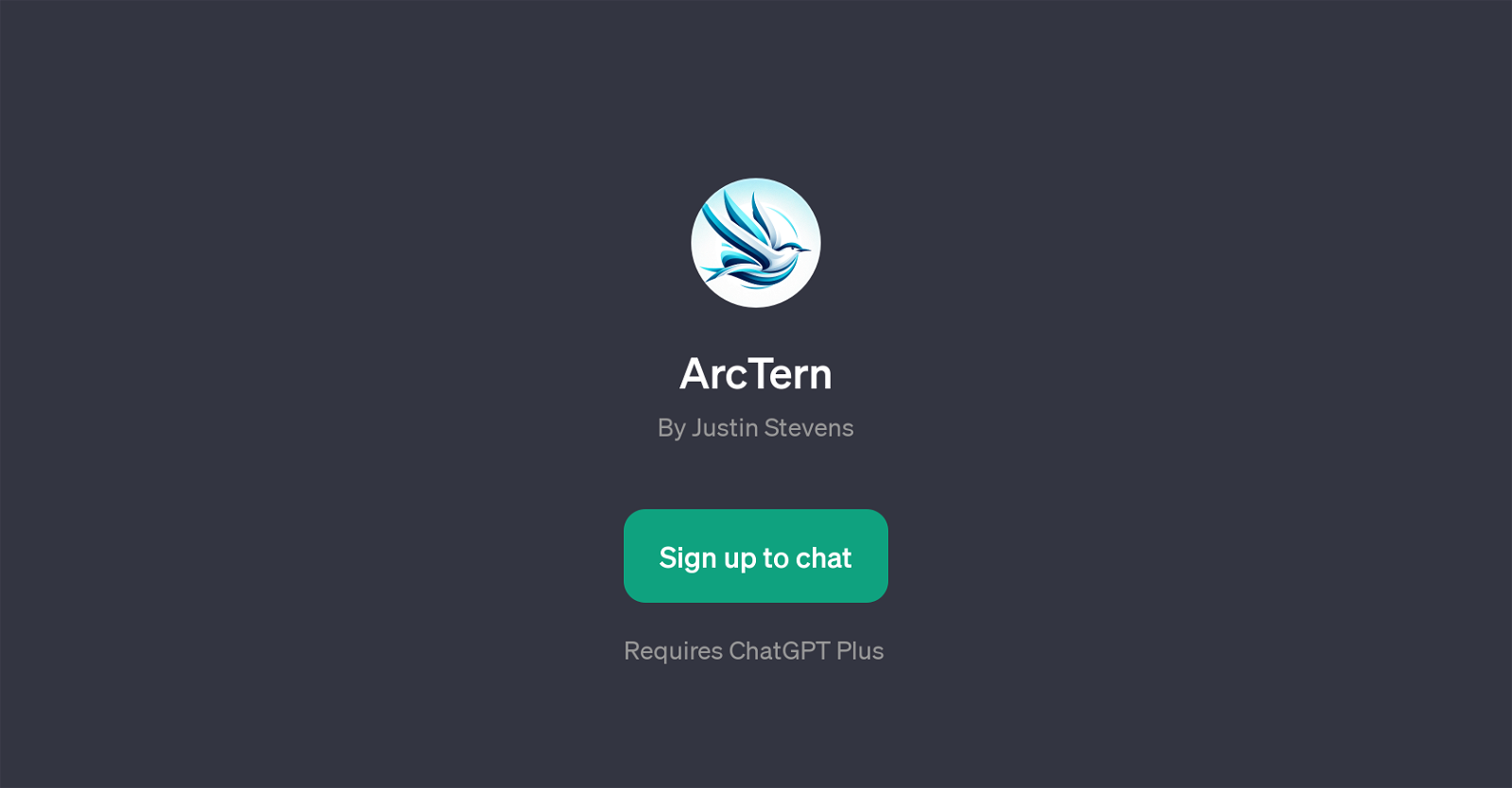
ArcTern is a GPT that operates on top of the ChatGPT framework. The primary purpose of this AI tool is to facilitate engaging interactions, automate tasks, and provide deep, meaningful insights.
Its core functions are supported and powered by an AI architecture derived from the ChatGPT Plus system, which allows it to converse dynamically and intelligently with its users.
ArcTern is particularly suitable for individuals and businesses seeking to utilize the capabilities of AI in diverse areas such as task automation and data interpretation.
By employing the advanced natural language processing algorithms of the underlying ChatGPT, ArcTern brings the future of AI within reach by transforming intricate AI tasks into intuitive and user-friendly experiences.
It's important to note that user registration is necessary for access, specifically aligning with the ChatGPT Plus ecosystems. Even though it requires signing up, the tool promises a streamlined onboarding process and a continuous AI-driven conversational experience that adapts to the user's needs.
Furthermore, ArcTern offers a set of prompt starters to guide users on how to interact optimally with the AI, ensuring a seamless and productive conversation flow.
Overall, ArcTern is a remarkable GPT that plays a versatile role in leveraging AI capabilities to propel conversations, task automation, and insights generation.
Would you recommend ArcTern?
Help other people by letting them know if this AI was useful.
Feature requests



40 alternatives to ArcTern for Conversation management
If you liked ArcTern
Featured matches
Other matches
Help
To prevent spam, some actions require being signed in. It's free and takes a few seconds.
Sign in with Google









